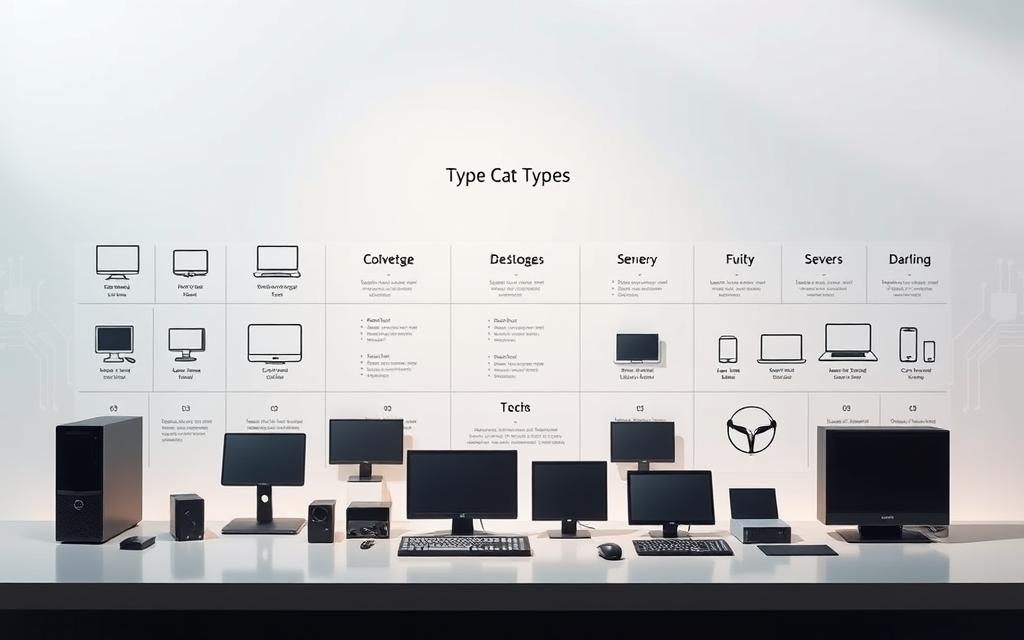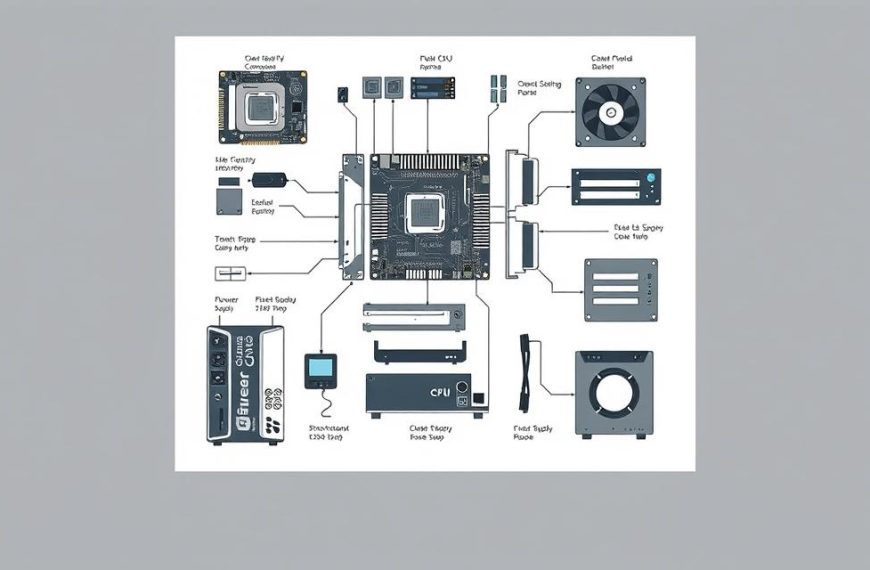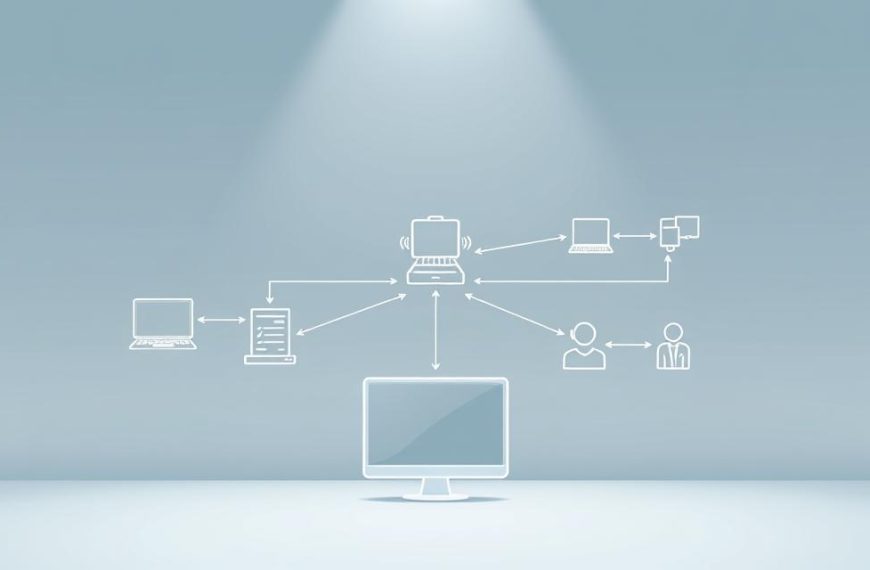Digital computing solutions are key in today’s tech world. They power everything from scientific discoveries to online transactions. Knowing about computer system classifications is important. It helps professionals and students understand how resources are used for different tasks.
Supercomputers like the Frontier system are used for complex climate modelling. They are different from mainframe systems like IBM’s zSeries. These are used for secure banking operations, needing constant processing power. This shows why companies pick certain systems for their IT infrastructure.
Today, we see how systems match up with real tasks. For example, a hospital might use cloud servers for patient data. Car engineers use special workstations for vehicle tests. Knowing these differences helps businesses improve their digital computing strategies.
This knowledge is key for planning upgrades or solving tech problems. It’s essential for managing big networks or studying computer science. Understanding system types is vital in today’s tech world.
Understanding Computer System Classifications
Today’s computing world needs custom solutions, from tiny gadgets to huge supercomputers. This variety comes from different processing architectures and computational hierarchies. These factors decide how machines tackle tasks, from basic math to complex climate models. Let’s look at what makes these systems similar and what makes them different.
Fundamental Components Across All Systems
All computers have basic parts, no matter their size or use. These essential elements include:
- Processing units: CPUs, GPUs, or special chips that carry out commands
- Memory systems: RAM for quick data storage and ROM for permanent settings
- Storage solutions: Hard drives, SSDs, or online storage
- Input/output mechanisms: Ways for users to interact and data to move
Differentiation by Processing Power and Use Cases
Systems vary mainly in their power and focus. Here are some main types:
| System Type | Processing Capacity | Primary Applications |
|---|---|---|
| Embedded Systems | 1-100 MIPS | IoT devices, vehicle controls |
| Mainframe Computers | 10,000+ transactions/sec | Banking systems, airline reservations |
| HPC Clusters | Petaflop-scale computations | Scientific research, AI training |
This classification system aids in picking the right hardware through system benchmarking. For example, Japan’s Fugaku supercomputer does 442 petaflops for pandemic studies. IBM z16 mainframes handle 300 billion daily transactions for banks.
Hybrid systems show how modern computing is getting more mixed. Smart grid controllers mix analog sensors with digital chips. They manage power while adjusting to current needs. This shows why knowing computational hierarchies is key in our connected world.
Personal Computing Solutions
Today, people want systems that can do it all. They need them for fun and work. Consumer computing hardware now meets these needs, being both powerful and easy to carry.
Desktop Computer Configurations
Desktops are key for big tasks. They handle heat better and can be upgraded more than laptops.
Home Entertainment Systems: Sony VAIO L Series
The Sony VAIO L Series is perfect for home use. It has a big 27-inch 4K screen and great speakers. It’s great for watching movies and playing games.
Graphic Design Workstations: Apple Mac Studio
Graphic designers love the Mac Studio. It has a M1 Ultra chip for fast video editing. It’s small but packs a big punch, beating many big desktops in certain tasks.
Portable Computing Devices
Today’s laptops are as good as desktops. They stay cool and are easy to carry.
Convertible Laptops: Microsoft Surface Laptop Studio
The Surface Laptop Studio is a 2-in-1. It has a fast display that changes how you use it. It’s great for 3D work, thanks to its strong processor and graphics card.
Rugged Tablets: Panasonic Toughbook G2
The Toughbook G2 is tough. It can take big drops and works in cold or hot weather. Its screen is easy to see in sunlight, and its batteries can be swapped out easily. It’s perfect for field workers.
Now, 37% of US workers use convertible devices for both work and fun. This shows how important flexible consumer computing hardware is today.
Enterprise-Level Computing Infrastructure
Today’s businesses need strong digital foundations to handle big workloads safely. They use hyperscale computing and special architectures for critical tasks. Let’s look at the tech behind today’s corporate data systems.
Data Centre Server Types
Modern server farms use special hardware for different needs. Two main types are common in big businesses:
Density-Optimised: Cisco UCS X-Series
Cisco’s blade design can fit up to 80% more power in each rack than usual servers. This makes the UCS X-Series great for cloud providers who need to use space well. It has:
- Modular design for mixed workloads
- Integrated machine learning
- Energy monitoring per node
Virtualisation Hosts: VMware vSphere Clusters
VMware’s solution supports enterprise virtualisation for many users without slowing down. It ensures:
| Workload Type | CPU Allocation | Memory Guarantee |
|---|---|---|
| Database Servers | Dedicated cores | 90% reserved |
| Development Environments | Shared pools | 50% burstable |
Transaction Processing Systems
Financial companies need systems that are both powerful and secure. These systems must handle lots of transactions quickly and keep fraud out.
IBM LinuxONE III for Banking Systems
IBM’s mainframe handles 30 billion encrypted transactions daily with special chips. A big UK bank said:
“LinuxONE III cut payment fraud by 62% with real-time checks during busy times.”
It has:
- Quantum-safe encryption
- Hardware data isolation
- Secure cryptographic keys
Specialised Computational Systems
These systems are key in fields like weather simulation and medical scans. They use scientific computing platforms and special designs to solve big problems. Let’s look at two main areas that are changing the game.
High-Performance Computing (HPC)
HPC clusters handle big tasks like climate modelling and genetic research. They can process lots of data fast, often at speeds over a petaflop.
Cray EX235a Architecture for Climate Modelling
The Cray EX235a supercomputer is a top example of HPC in environmental science. It uses Slingshot interconnect technology to link thousands of AMD EPYC processors. This setup is fast, handling 20 quadrillion calculations per second for accurate weather forecasts.
- Slingshot’s adaptive routing minimises data bottlenecks
- Liquid-cooled cabinets reduce energy consumption by 30%
- Supports mixed-precision calculations for diverse modelling needs
Embedded Control Units
These small systems run real-time control systems in critical places. They focus on being reliable, working all the time with little supervision.
Medical Imaging Systems: GE Revolution CT Scanner
GE’s Revolution CT scanner uses embedded processors for 4D imaging. Its control unit does three main things:
- Synchronises X-ray rotation with patient breathing patterns
- Processes 320 slices per second at 0.28mm resolution
- Applies noise reduction algorithms in under 5ms latency
This fast processing helps spot heart problems early, without surgery.
Avionics Computers: Honeywell Primus Epic
Honeywell’s Primus Epic system shows how real-time control systems keep flights safe. It has four PowerPC processors that:
- Monitor 200+ flight parameters simultaneously
- Execute control surface adjustments within 8μs
- Switch between backup channels during hardware faults
Its design stops failures, meeting top safety standards for planes.
Conclusion
Choosing the right computer systems is a detailed task. It involves looking at what each system can do and how it fits with what you need. It’s about finding a balance between power, cost, and how easy it is to use.
Recent studies show that people are using computers more on the go. This is because of how we work and live today. Cloud computing helps us work together from anywhere.
New trends in computing bring both good and bad. Edge computing makes IoT faster, and quantum computing can solve big problems. Companies like IBM and AWS are already using smart systems to handle big tasks.
When picking systems, think about what they can do in the future. You might want systems that can grow with you. This could mean upgrading parts or adding new services quickly.
As 5G gets better, we’ll see computers and factories working together more. This will use AI to make things better and faster.
Looking at what others do can help you make good choices. Whether it’s for money or science, the right system makes a big difference. Keeping an eye on how things work helps make sure they stay useful as technology changes.
FAQ
How do supercomputers like Fugaku differ from enterprise mainframes such as IBM zSeries?
Supercomputers, like Fugaku, focus on raw power for tasks like climate modelling. They have huge capacities. On the other hand, IBM zSeries mainframes are great at handling lots of transactions. They are reliable and fast.
What distinguishes consumer-grade devices like Sony VAIO from professional workstations?
Sony VAIO combines entertainment with some processing power. Professional workstations, like Apple’s Mac Studio, have better GPUs and memory. They are better for tasks like video editing and machine learning.
Why do financial institutions use IBM LinuxONE instead of standard servers?
IBM LinuxONE has special processors for fast encryption. It’s 2.5 times faster than standard servers. This makes it perfect for secure payment processing.
How do Panasonic Toughbook’s MIL-STD certifications compare to hybrid devices like Microsoft Surface?
Panasonic Toughbook is tough for field work, passing 13 tests. Microsoft Surface is great for creative work. It has a stylus and colour-accurate displays.
What makes Cray’s Slingshot interconnect so important for HPC systems?
Cray’s Slingshot in EX235a nodes offers fast, adaptive routing. This lets Frontier supercomputer do huge simulations without slowdowns.
Why do cloud providers adopt Cisco UCS X-Series blade architecture?
Cisco UCS X9508 supports 8 blades with lots of memory bandwidth. This lets cloud providers quickly change how they use resources. They can manage many virtual machines at once.
How do embedded systems in medical imaging differ from consumer IoT devices?
GE Healthcare’s Revolution CT scanners use special chips for fast 4D mapping. Consumer IoT devices, like smart thermostats, use general chips. They are slower.